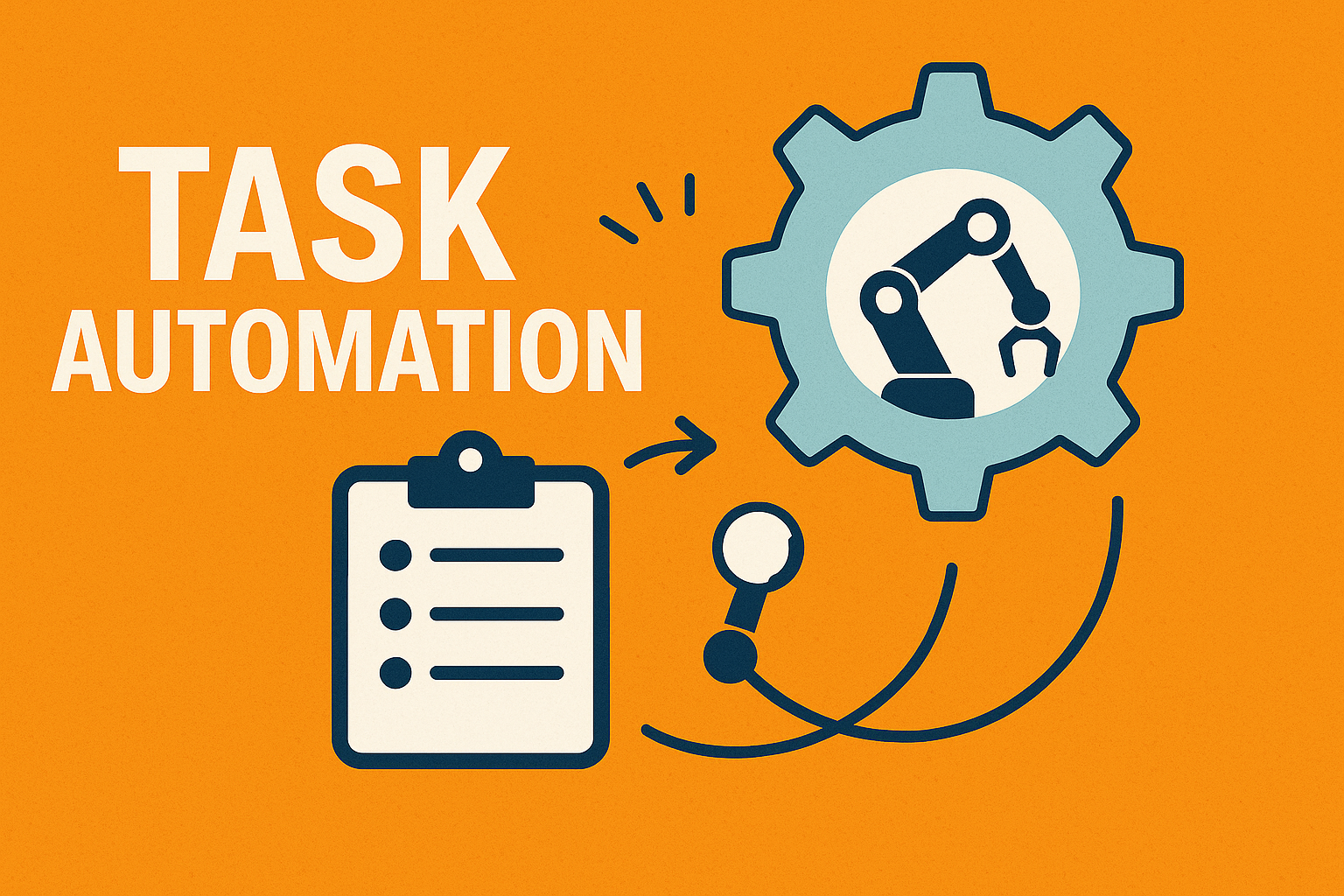Automation has become a valuable tool for modern law firms, allowing lawyers to save time, reduce errors, and focus on high-value work. However, not every task should be automated. The challenge is knowing where technology can improve efficiency without losing the personal touch that clients expect. By finding the right balance, lawyers can create a practice that runs smoothly while maintaining strong relationships.
Why Automation Matters in Legal Practice
In a competitive legal market, efficiency is no longer optional. Automating routine tasks frees up billable hours, shortens case timelines, and reduces the administrative load on both lawyers and support staff. The right systems can also improve client experience by delivering faster responses and consistent communication.
Tasks Lawyers Should Automate
1. Appointment Scheduling
Use tools like Calendly, Acuity Scheduling, or the built-in scheduling features of practice management software to eliminate back-and-forth emails. Automated scheduling should include confirmation messages and reminders to reduce no-shows.
2. Client Intake
Automated intake forms collect essential information before a consultation, ensuring the lawyer can prepare in advance. Platforms like Clio Grow, Lawmatics, or Typeform streamline this process and integrate with your case management system.
3. Document Assembly
Contract templates, pleadings, and standard letters can be generated using document automation software. Tools like HotDocs, Woodpecker, or the automation modules in Clio and PracticePanther save hours while maintaining consistency.
4. Billing and Payment Reminders
Automate invoice generation, payment links, and overdue reminders. LawPay, CosmoLex, and QuickBooks Online can send these automatically while keeping trust accounting compliant.
5. Deadline Tracking
Case management platforms can automatically track deadlines based on court rules and send reminders to the legal team. This reduces the risk of missed dates and helps maintain compliance.
6. Marketing and Client Follow-Ups
Email marketing platforms like Mailchimp or ConvertKit can automate follow-up sequences after consultations, nurture leads, and send periodic newsletters to stay top of mind.
Tasks Lawyers Should Keep Personal
1. Initial Consultations
While scheduling can be automated, the consultation itself should remain personal. This is where rapport is built and trust is established.
2. Complex Legal Advice
Automation can assist with research, but providing nuanced advice based on a client’s unique situation must come from the lawyer.
3. Sensitive Client Communication
Delivering bad news, discussing case strategy, or handling emotionally charged matters requires empathy and should not be delegated to a system.
4. Negotiations
Negotiations involve judgment, adaptability, and human connection, which cannot be replicated by automation tools.
5. Final Document Review
Even when drafts are generated automatically, the final review should be done manually to ensure accuracy, compliance, and suitability for the client’s case.
Best Practices for Implementing Automation
- Start with repetitive, low-risk tasks to build confidence in automation
- Ensure tools integrate with your existing systems to avoid data silos
- Regularly review automated processes for accuracy and relevance
- Maintain clear client communication so automation feels seamless, not impersonal
Finding the Right Balance
Lawyers who adopt automation strategically can improve efficiency without sacrificing client care. By automating repetitive tasks and keeping critical human interactions personal, your firm can operate more smoothly, deliver faster service, and maintain the trust that defines successful legal practice.